Migration Publishing Task 3
word count: 290
I have finally built my completed CMS site and implemented all the UX features as described in previous posts. Below I go into detail on how certain features such as migration and main website features were implemented and why.
Migration
For site migration I used a plugin called ‘WP ALL in one migration’
I used this plugin because it allowed for a quick migration process. It allowed
me to simply export my whole website into a folder and then import it into the new
live WordPress domain. I used the online company ifast.net to host my website. Simply because it offered a cheap monthly domain hosting plan and a custom domain name
which allowed for me to then download WordPress and import my website onto this
domain.
Theme
I used the astra theme for my site- simply because of its functionality
and based on market research it proved to be the best site for blog usage particularly
food blogs
Plugins
·
Akismet Anti-Spam- used it to protect my blog
from spam or any spam accounts
·
All in One SEO- recommendation keywords to
improve website
·
All-in-One WP Migration- used to migrate my
localhost site onto the live WP domain
·
Forget Spam Comment-prevents spam comments on WP
site
·
Jetpack- security performance and speed tool for
website
·
Simple Blog Stats-provides blog tailored statistics
·
Starter Templates- provide to adjust theme
settings
·
WP Code Lite- used create and generate code
snippets
·
WP Forms Lite- used to create contact forums
Code Snippets
The following code snippets were generated and used on my site; their functionality is quite self-explained as it is in the name. they are listed as follows
·
Disable automatic updates emails
·
Generated snippet Sidebar
·
Generated Snippet Navigation menu
·
Remove WordPress Version number
Website link: https://beyondearthblog.site/
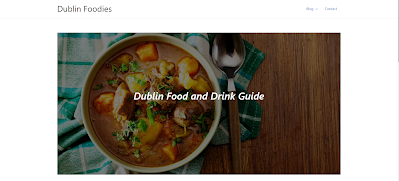
.png)


Comments
Post a Comment